Aliases don’t forward emails
Here is how you can check if an alias doesn’t forward emails:
Go to the Statistics section and note the number of forwarded emails.
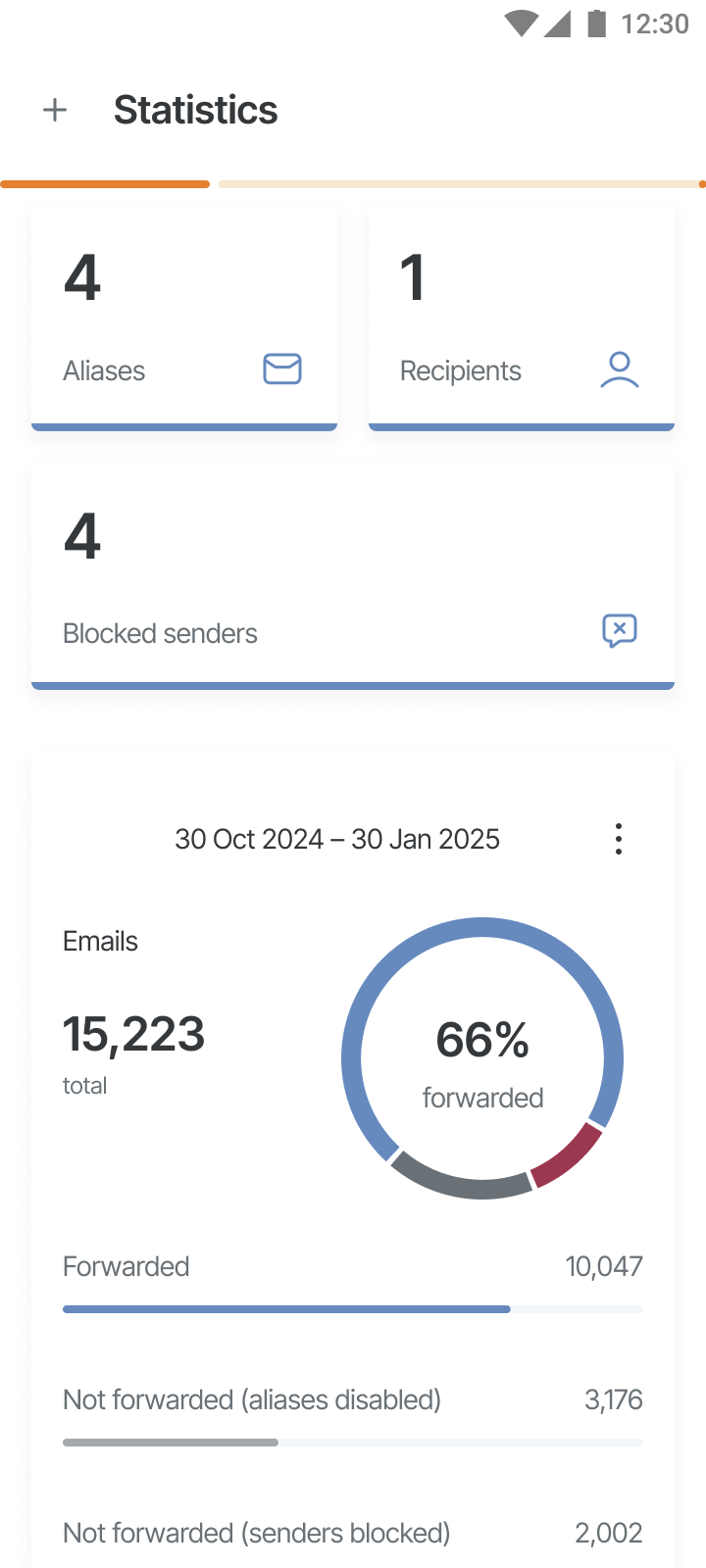
Send a test email to your alias.
Go back to the Statistics to see if the number in the stats has changed. If the number is higher than before, it means that an email has been forwarded. Check the recipient’s inbox and spam folder.
If you don’t see a change in the stats and emails are not being forwarded, please contact our support team via Report a bug or at support@adguard-mail.com.