AdGuard Mail Overview
What is AdGuard Mail?
AdGuard Mail is a privacy-focused email management service developed by AdGuard, a software company. Learn more about AdGuard
The service is designed to help users protect their personal email addresses by offering features such as email aliases (Aliases) and temporary email addresses (Temp Mail), shielding their regular inboxes from spam, phishing attempts, and unwanted tracking. In addition to these core functionalities, AdGuard Mail provides users with the ability to manage multiple recipients, allowing for flexible email forwarding to various personal or work email addresses. The service also includes a statistics section that offers insights into email activity, which helps users monitor and control their email interactions.
All of these features are integrated into a user-friendly interface, AdGuard Mail aims to deliver a comprehensive solution for maintaining email privacy and organization across different platforms.
Available platforms
AdGuard Mail has a universal UI and is accessible across multiple platforms, ensuring users can manage their email privacy seamlessly on various devices.
Web version
Use the web-based interface directly on the AdGuard Mail website.
Windows
Install the app from the Microsoft Store.
Mac
Get the Mac version from the Mac App Store.
iOS
Get the app from the App Store.
Android
Install the app from Google Play Store.
Aliases
An email alias is a forwarding address that allows users to receive emails without disclosing their primary email address. Emails sent to an alias are automatically forwarded to the user’s main inbox, providing a layer of privacy and organization. Aliases feature in AdGuard Mail lets you create multiple email aliases for different platforms and purposes.
Benefits of using aliases
Enhanced privacy: By using an alias, your real email address remains concealed from the sender, reducing exposure to tracking, spam and phishing attacks.
Control over incoming emails: If an alias begins to receive unwanted emails, it can be easily disabled, stopping further messages from reaching your main inbox.
Organized email management: Aliases can be created for specific purposes (e.g., shopping, newsletters, use of tools and services, work), which makes organizing and filtering incoming emails easier.
How aliases in AdGuard Mail work
- Open the AdGuard Mail app or the web version.
- Go to Aliases and click Create.
- Assign a name and to the alias for easy identification.
- Specify the recipient email address where forwarded emails should be sent.
- Click Create to save the alias.
Done! Now you can use the created alias when signing up for services or sharing your email address.
Detailed instructions on how to get started with aliases.
Temp mail
Temp mail is a feature that generates temporary email addresses designed for short-term use. They also let you provide an email address without the need to reveal your primary one, but unlike aliases, you get the inbox right inside AdGuard Mail.
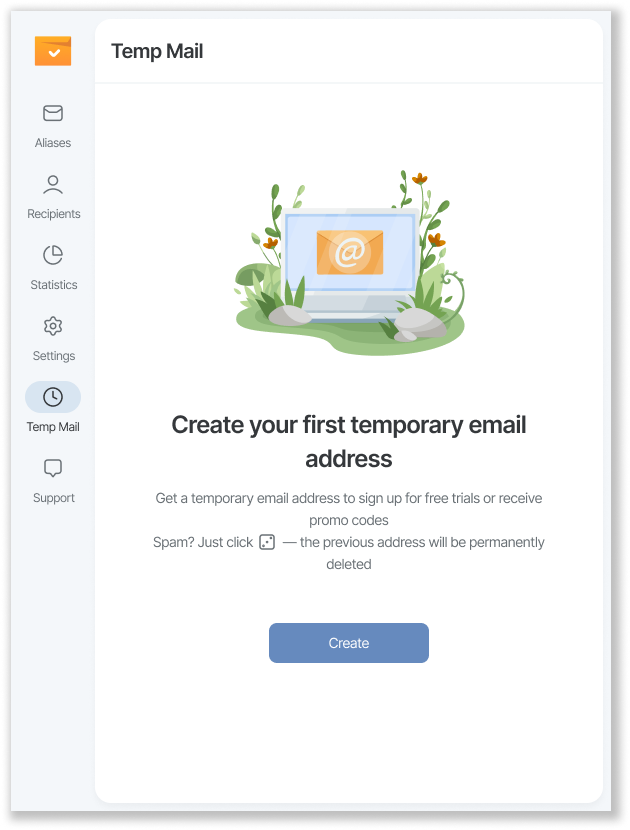
Benefits of AdGuard Mail’s Temp mail feature
Instant use: Generate a temporary email address with one click and receive emails — all inside your AdGuard Mail.
Privacy protection: Temporary addresses are perfect for one-time registrations, accessing free trials, receiving verification emails, participating in campaigns and getting promotional coupons without the need to use your regular email address.
Universal access: Your temporary address’s inbox is stored in your account — you can access it on any device just by logging in to AdGuard Mail.
How Temp mail works
Generate a temporary email address in AdGuard Mail, copy it, and use it anywhere you want online. All the emails sent to this address will be delivered to your Temp mail inbox.
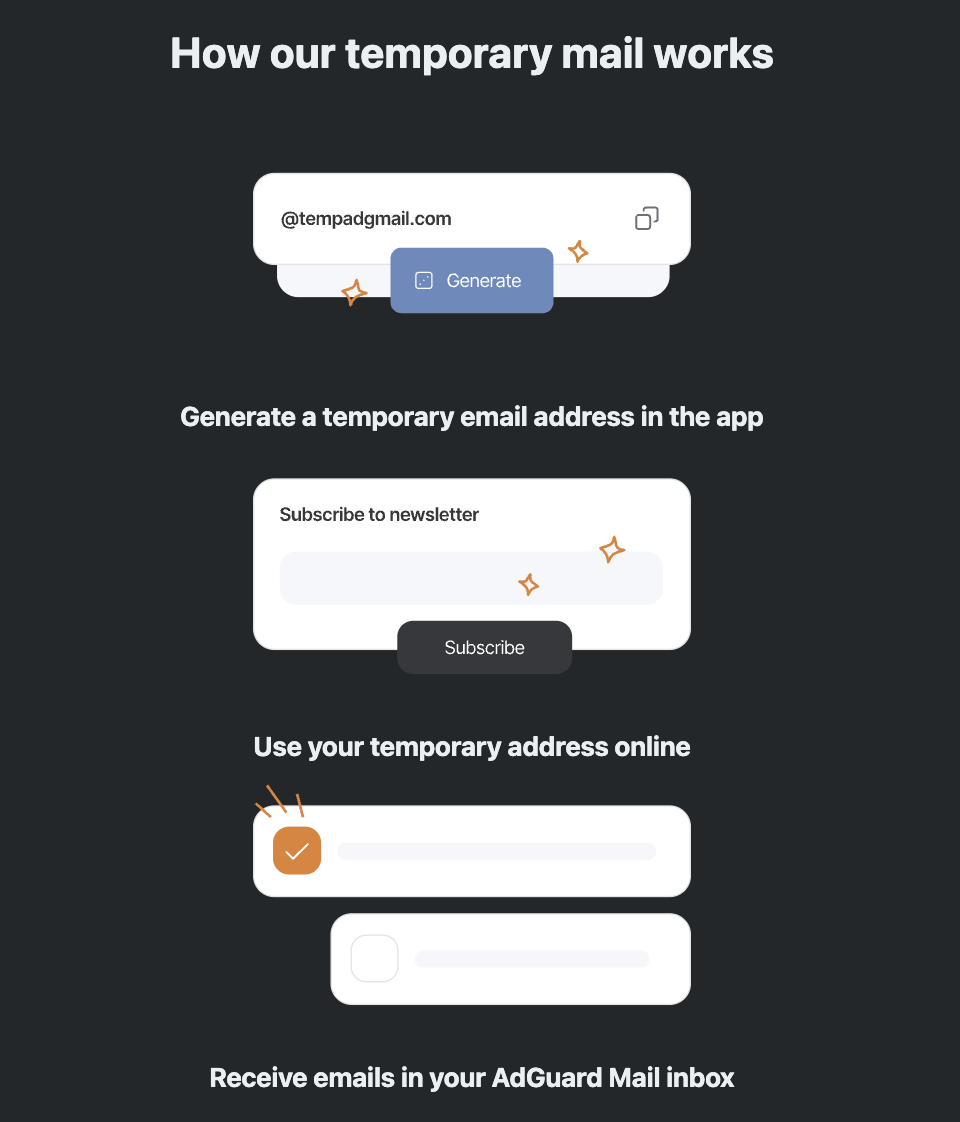
Aliases vs Temp mail: When to use each one
When deciding whether to use an alias or a temporary email address, consider:
- The nature and duration of your interaction
- How important is the data you receive via email
- For how long do you want to keep the received emails
Using both features for different purposes lets you make the best of this functionality.
Here’s a comparison of the two features:
| Feature | Aliases | Temp mail |
|---|---|---|
| Purpose | Long-term engagements requiring ongoing email communication | One-time use or short-term interactions |
| Privacy level | High – conceals your primary email address; forwards emails to primary email’s inbox | Very high – a unique email address that has a dedicated inbox inside AdGuard Mail so emails don’t appear in your primary inbox |
| Control | Can be disabled or deleted if compromised | Can be instantly deleted permanently along with all inbox data |
| Use cases | Subscriptions, newsletters, online shopping, professional communications | Accessing free trials, passing email verifications, downloading resources, getting promotional coupons |
| Attachment support | Supports forwarding emails with attachments to your personal inbox | Does not support attachments; attachments are removed before email is delivered to Temp mail inbox |
| Number of addresses | 10 at a time | 1 at a time (can be regenerated unlimited amount of times) |